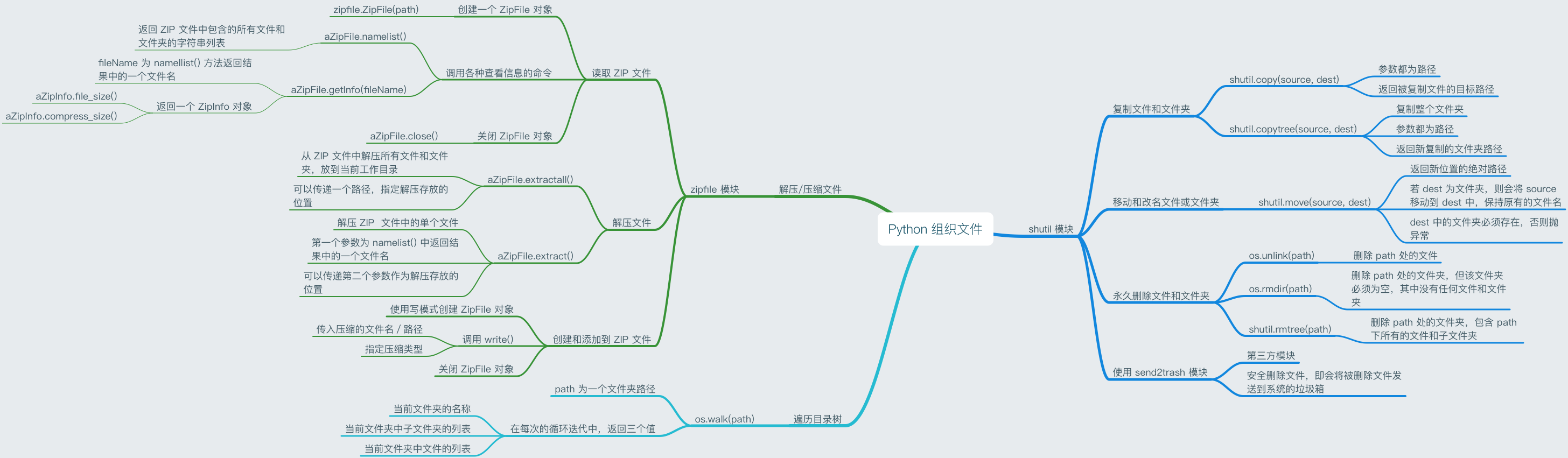Notes
Python 组织文件
shutil 模块
复制文件和删除文件夹
- shutil.copy(source, dest)
- 参数都为路径
- 返回被复制文件的目标路径
- shutil.copytree(source, dest)
- 复制整个文件夹
- 参数都为路径
- 返回新复制的文件夹的路径
移动和改名文件和文件夹
- shutil.move(source, dest)
- 返回新位置的绝对路径
- 若 dest 为文件夹,则会将 source 移动到 dest 中,保持原有的文件名
- dest 中的文件名必须存在,否则抛异常
永久删除文件和文件夹
shutil 和 os 中都有删除文件和文件夹的操作,但具体效果有所不同
- os.unlink(path)
- 删除 path 处的文件
- os.rmdir(path)
- 删除 path 处的文件夹
- path 处的文件夹必须为空,其中没有任何文件和文件夹
- shutil.rmtree(path)
- 删除 path 处的文件夹
- 删除内容包含了 path 下的所有文件和文件夹
编写删除操作的代码时,先构建一个版本,用
send2trash
执行 shutil 中的删除操作是危险的,因为 shutil 的删除操作是不可逆的
第三方模块 send2trash 可以将删除的文件发送到系统的垃圾箱,并不是立即的永久删除
# 安装
pip install send2trash
# 执行删除操作
import send2trash
send2trash.send2trash(path)
send2trash 只能将文件发送到垃圾箱,但 send2trash 自身不能将文件从垃圾箱发送回原位置
遍历目录树
使用 os.walk(path) 函数
os.walk(path)
- path 为一个文件夹的路径
- 在每次的循环迭代中,返回 3 个值
- 当前文件夹的名称
- 当前文件夹中子文件夹的列表
- 当前文件夹中文件的列表
import os
for folderName, subFoleders, fileNames in os.walk('aPath'):
# do something with current folder's name
for subFolder in subFolders:
# do something with sub folder's name in current folder
for fileName in fileNames:
# do something with files's names in current folder
解压/压缩文件
使用到 zipfile 模块
读取 ZIP 文件
-
创建
ZipFile对象import zipfile aZipFile = zipfile.ZipFile('aPath') - 调用
ZipFile的方法来查看 ZIP 文件的信息- namelist() 返回 ZIP 文件中包含的所有文件和文件夹的字符串列表
- getInfo(fileName)
- fileName 为
namelist()回结果中的一个文件名 - 返回一个
ZipInfo对象aZipInfo.file_size()aZipInfo.compress_size()
- fileName 为
- 关闭 ZipFile 对象
aZipFile.close()
解压文件
从 ZIP 文件中解压所有文件和文件夹
- aZipFile.extractall(path)
- 默认将解压内容存放到当前工作目录
- 可以传入一个路径参数,指定解压内容存放位置
解压 ZIP 文件中的单个文件
- aZipFile.extract(fileName, path)
- 第一个参数为 namelist() 中返回结果中的一个文件名
- 可以传递第二个参数作为解压内容存放的位置
创建和添加到 ZIP 文件
-
使用写模式创建
ZipFile对象import zipfile newZip = zipfile.ZipFile('zip name', 'w')传入压缩文件的名称,并使用
w模式也可以选用
a添加模式来向原有的压缩文件添加压缩内容 -
调用
write()newZip = write('file name', compress_type=zipfile.ZIP_DEFLATED)传入要压缩的文件,并指定采用的压缩算法
-
关闭
ZipFile对象newZip.close()
结构图